|
|
Post by nipshu on Nov 4, 2014 14:45:17 GMT
Hey! In case some of you didn't know, there's a way to increase your ARMA II fps significally. There's actually two things you can do that helps the most. First and probably the most important: You have to tell ARMA II how many cores you have, how much RAM you have and how much VRAM you have. To do that you just have to add bunch of launch parameters. Heres the line you have to add: "-winxp -exThreads=7 -maxMem=MAXMEM -maxVRAM=2047 -cpuCount=CPUS" -exThreads= depending on how many cores you have should be up to 7 (if more than 4 cores) and 3 or below (if less than 2 cores). You can experiment with this number, just remember that it's not useful to set it above 3 if you have only 2 cores. -maxMem= this is how much available memory you have. For example if you have 8GB of RAM then it should be 8192. -maxVRAM= how much video memory you have. -cpuCount= how many cores you have. -winxp= simply forces ARMA to run in directx 9. For example here's how my line of parameters look like: "-winxp -exThreads=2 -maxMem=8192 -maxVRAM=2047 -cpuCount=2"Here's how to add parameters in DayZ Launcher: 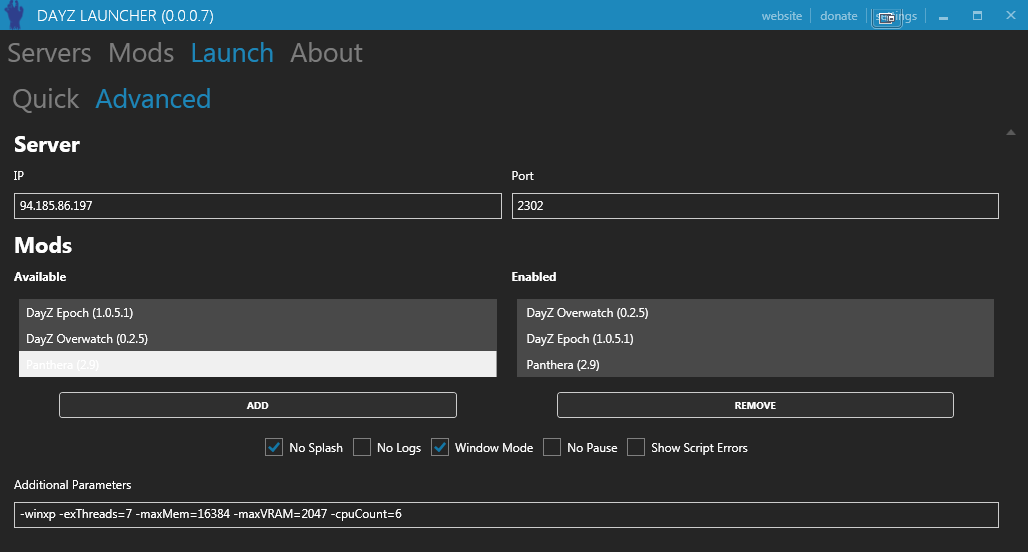 Second pretty important fix is to change gpu buffered frames. To do that simply follow these steps: 1. Go to "My Documents/Arma 2" folder 2. Open ArmA2OA.cfg with notepad. 3. Change these two lines to 1, like that: GPU_MaxFramesAhead=1 GPU_DetectedFramesAhead=1 4. Save the file. Do the same with ArmA2.cfg |
|
|
|
Post by LesThebra on Oct 27, 2019 1:52:35 GMT
100mg Cialis Tadalafil Cephalexin For Dog No Prescriptions Zithromax Sharp Stomach Pain <a href=http://crdrugs.com>cialis</a> Usage Of Cephalexin
|
|